Sage ERP Integration with Salesforce systems is one of the best solution for organizations to enhance their front and back-office operations and sales.
The Salesforce Sage integration provides a solution for organizations to get actionable customer data at the fingertips of their business. Furthermore, virtual workforces benefit from 24x7x365 accessibility, allowing employees to operate without being tethered to their office workstation, desktop, or office servers.
Employees can use their mobile devices, like phones or tablets, to answer consumer questions and contact prospects on the road, and real-time access data. As a result, employee productivity can increase by providing more actionable and frequent customer insights, and firms can maximize their IT investments in Sage 300 ERP accounting and Salesforce.com cloud-based CRM.
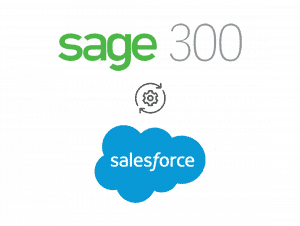
Reach out to us today to talk about how we can turn your software vision into a reality.