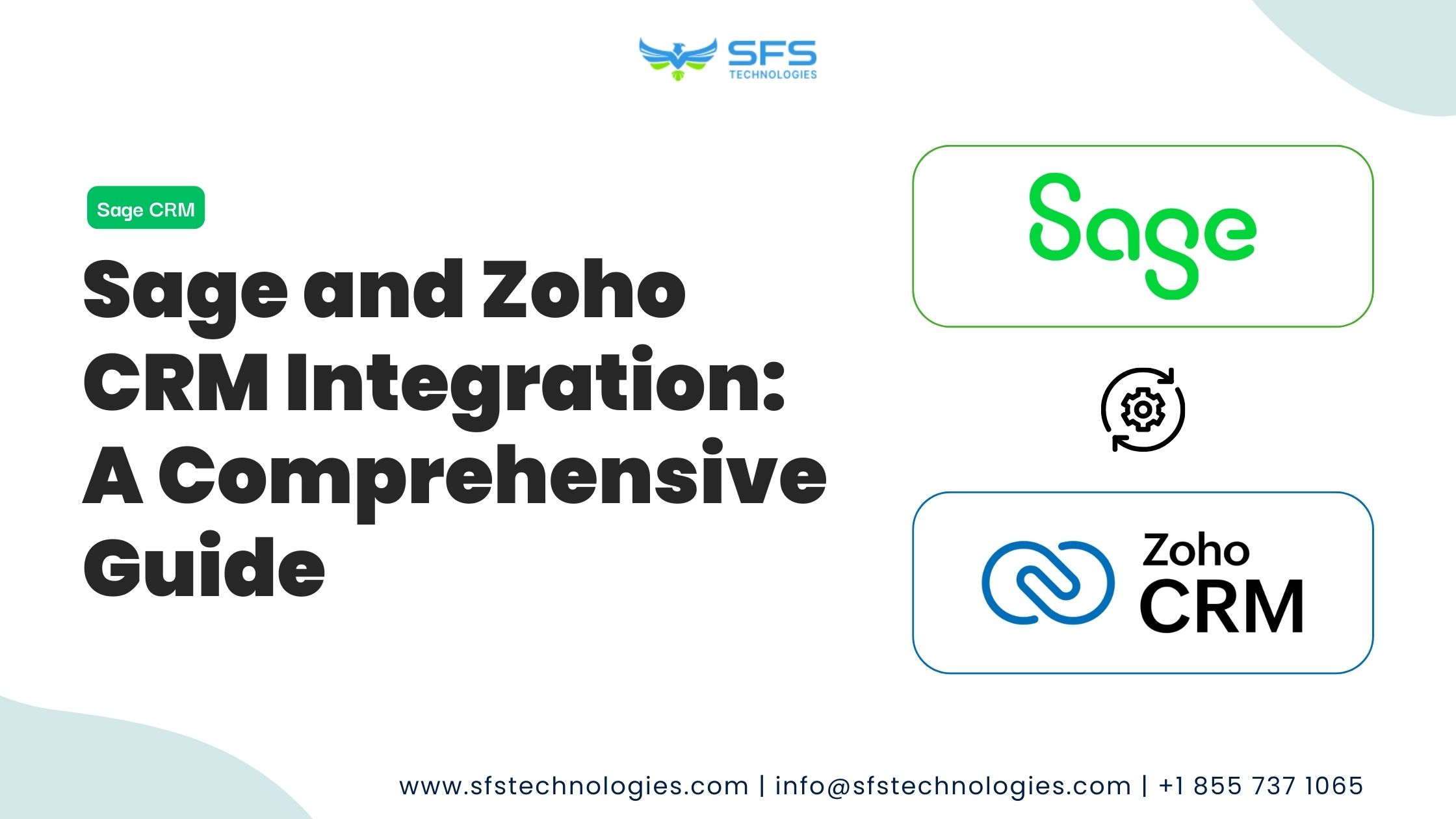
CRM systems are essential for businesses to manage their interactions with customers. Sage and Zoho CRM are popular platforms with unique features tailored to different business needs.
Integrating Sage with Zoho CRM can significantly improve business processes by providing a unified view of customer data, enhancing workflow efficiency, and supporting better business decisions.
In this comprehensive blog will discuss the benefits, steps, challenges, and best practices of integrating Sage and Zoho CRM.
Sage CRM helps businesses effectively manage customer relationships. It includes sales automation, customer service, marketing automation, and support features.
The software is a good fit for small to medium-sized businesses that want a scalable solution. It also integrates well with other Sage products, such as Sage ERP.
Zoho CRM is a flexible and comprehensive platform for managing customer relationships. It can be customized extensively and integrates with many other applications.
It includes managing leads and contacts, handling sales pipelines, automating marketing, and providing analytics. Its easy-to-use interface and robust functionality make it popular with businesses of all sizes.
Integrating Sage and Zoho CRM offers several advantages to help businesses operate more efficiently. Some key benefits include:
When Sage and Zoho CRM are integrated, customer data from both platforms is combined, providing a complete view of each customer.
This unified view helps businesses understand customer needs, customize their marketing, and enhance customer service.
Integrating Sage and Zoho CRM makes transferring data seamlessly without manual entry easy.
This helps reduce errors and ensures all departments have the most current information.
For example, the sales team can quickly access financial data from Sage ERP, which helps them make better decisions.
When Sage and Zoho CRM data are combined, businesses can get better insights through improved reporting and analytics.
Integrated systems provide a complete data set for analyzing customer behavior, sales trends, and marketing effectiveness.
This improved visibility can help businesses make more strategic decisions and drive growth.
Integrated CRM systems allow customer service teams to see a customer’s history, including past interactions, purchases, and support tickets.
This comprehensive view helps them offer more personalized and efficient service, which improves customer satisfaction and loyalty.
Before you start integrating, you must evaluate your business needs and decide on the specific goals you want to achieve through the integration.
Identify the fundamental processes that will benefit from integration and the data points that must be synchronized between the systems.
You can use tools like Zapier, Dell Boomi, or custom API integrations to integrate Sage and Zoho CRM. When choosing the best tool, consider your technical requirements and budget.
Sage and Zoho CRM have strong APIs that allow for smooth data exchange. You must create and configure API keys in both systems to set up API connections.
This may require technical expertise, so you should consider involving your IT team or a third-party consultant.
Data mapping is a crucial step in the integration process. It involves matching Sage CRM data fields with corresponding fields in Zoho CRM to ensure accurate data synchronization.
This step requires a good understanding of the data structures in both systems.
Before your system goes live, testing the integration thoroughly is essential.
This will help ensure that data is transferred accurately and in real-time. Conduct thorough testing to find and fix any potential issues promptly.
After testing and resolving any issues, you can start using the integration.
Initially, monitor the integration closely to ensure it runs smoothly. Then, regularly check and improve it to keep it working well.
Integrating Sage and Zoho CRM can be challenging due to differences in data formats, structures, and terminologies.
Addressing these compatibility issues requires careful data mapping and, in some cases, data transformation processes to ensure data synchronization between the two systems.
Integrating Sage with Zoho CRM often requires technical expertise in API configurations and data mapping.
Businesses without in-house technical resources may need to hire external consultants or developers, which can increase the cost and complexity of the integration.
Integration has benefits, but it also has costs. These costs include fees for integration tools, development expenses, and ongoing maintenance costs.
Conducting a cost-benefit analysis and ensuring a positive return on investment (ROI) are essential to ensuring the integration is worth it.
Remember, we transfer and sync sensitive customer data when integrating CRM systems.
It’s crucial to keep this data safe and private. To do this, businesses must use strong security measures, such as data encryption, access controls, and regular security audits.
To have a successful integration, start by planning thoroughly. Define what you want to achieve with the integration, identify the most important people involved, and create a detailed project plan.
Communicating clearly and working with everyone involved is essential to ensure the integration goes smoothly.
When choosing an integration partner, it’s essential to consider how they can impact the success of your integration project.
Look for partners with experience integrating Sage and Zoho CRM, a proven track record, and strong technical expertise.
Ensure your data is clean, accurate, and up-to-date before beginning the integration process.
After integration, maintain data quality by implementing data validation rules and regular data cleansing practices.
Remember to prioritize data security during and after the integration process. Use robust security measures like data encryption, secure API connections, and regular security audits.
Also, make sure to follow data protection regulations to protect customer information.
Remember, integration is an ongoing process. Review integration performance regularly, address issues promptly, and make necessary adjustments to improve efficiency.
Continuous monitoring and optimization are essential to ensure the integration remains effective and aligned with your business needs.
Integrating Sage and Zoho CRM can bring many benefits to businesses, such as having all customer data in one place, making workflows more efficient, improving reporting and analytics, and enhancing customer service.
However, this process also presents challenges, such as data compatibility issues, the need for technical expertise, cost considerations, and data security concerns.
Businesses should follow best practices, choose the right tools and partners, and address challenges to integrate Sage and Zoho CRM successfully.
By doing so, they can create a streamlined and efficient CRM system to drive business growth and improve customer relationship management.
To fully benefit from CRM systems, it’s essential to understand their advantages, follow a straightforward process, address challenges early, and use best practices.
If you want to learn more about Sage CRM, contact our Sales team at +1 855 737 1469 or email [email protected].
Reach out to us today to talk about how we can turn your software vision into a reality.