Experience the potential of cloud-based desktop virtualization with Azure Virtual Desktop. Our state-of-the-art service transforms how businesses and organizations enable their workforce, providing secure and scalable access to desktops and applications from any location and device. Welcome to the future of work.
Azure Virtual Desktop is an advanced cloud-based solution developed by Microsoft Azure, aiming to transform the desktop computing landscape. It empowers organizations to provide their users with virtualized desktops and applications through the cloud.
Azure Virtual Desktop helps users gain secure access to personalized desktop environments and applications from any device, regardless of location or time. This innovative solution eliminates the dependence on on-premises infrastructure, delivering scalability, flexibility, and streamlined management.
Azure Virtual Desktop reshapes the conventional approach to desktop computing by fostering increased productivity, seamless collaboration, and simplified IT administration.
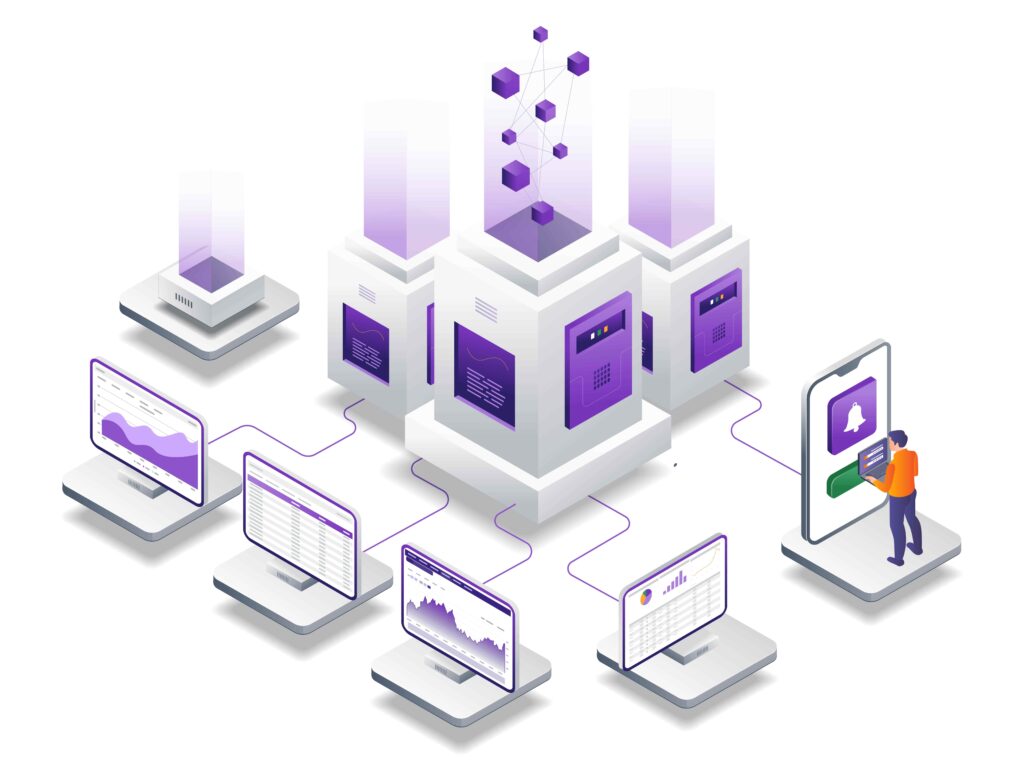
Eliminate hardware constraints and geographical barriers. With Azure Virtual Desktop, your team can securely access personalized desktop environments and critical applications, whether in the office, at home, or on the move.
Safeguard sensitive data and intellectual property with top-tier security measures. Azure Virtual Desktop utilizes Azure Active Directory and Azure Security Center to implement multiple layers of security, ensuring robust protection against threats.
Effortlessly scale your desktop virtualization infrastructure to meet evolving organizational needs. Azure Virtual Desktop seamlessly accommodates fluctuating user demands, optimizing performance and productivity while maintaining an exceptional user experience.
Bid farewell to complex infrastructure management. Azure Virtual Desktop simplifies the administration and maintenance of your virtual desktop environment. Our user-friendly interface and automation capabilities streamline administrative tasks, from provisioning new desktops to deploying updates.
Maximize your IT budget with Azure Virtual Desktop's cost-effective approach. Pay only for what you use, eliminating the need for expensive hardware upgrades and reducing overall IT expenses.
Azure Virtual Desktop is a cloud-based virtual desktop infrastructure (VDI) solution provided by Microsoft Azure. It allows organizations to deliver virtualized desktops and applications to users from the cloud.
Azure Virtual Desktop offers several advantages, including improved accessibility, scalability, flexibility, centralized management, enhanced security, and cost savings through resource optimization.
Azure Virtual Desktop supports various operating systems, including Windows 10, 11, Windows Server, and Linux.
Yes, Azure Virtual Desktop is designed to be accessible from various devices, such as Windows PCs, Macs, iOS and Android devices, and thin clients.
Azure Virtual Desktop seamlessly integrates with Azure Active Directory (Azure AD) for user authentication and access control, providing a secure and centralized identity management solution.
Yes, Azure Virtual Desktop can be seamlessly integrated with an organization's existing infrastructure, allowing them to leverage investments in Active Directory, security policies, and on-premises applications.
Yes, Azure Virtual Desktop offers high scalability by leveraging the cloud infrastructure of Microsoft Azure. Organizations can quickly scale resources up or down based on demand.
Azure Virtual Desktop incorporates robust security measures, including data encryption, network security, role-based access control (RBAC), and compliance certifications, ensuring the protection and privacy of data.
Azure Virtual Desktop supports using eligible licenses, such as Windows licenses with active Software Assurance or Windows 365 subscription licenses.
To begin using Azure Virtual Desktop, refer to the official Azure Virtual Desktop documentation, which provides comprehensive guides and resources for setting up and deploying your virtual desktop infrastructure.
Reach out to us today to talk about how we can turn your software vision into a reality.