Sage 300 Migration Services offer the flexibility you need to migrate data most simply and cost-effectively possible.
Sage 300 Migration Services unifies essential business data on a single platform. It allows businesses to concentrate on resources from numerous separate systems through a single interface. Migration takes care of the problematic aspects of system modernization while keeping the cost down.
The solution leverages SFS Technologies’ knowledge in Sage software gained over many years of experience and our complete migration to provide customers with an effortless and seamless experience.
We understand your company’s requirements and can assist you with the entire data conversion process to Sage ERP or CRM, including Extraction, Transformation, and Loading.
Our solution enables businesses to realize the value of migration by accelerating the delivery of new system benefits. In addition, our Sage 300 integration services play a critical role in improving corporate performance, managing receivables, or optimizing resource allocation.
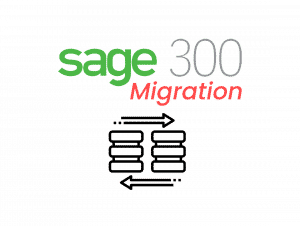
Sage 300 migration involves data transfer, settings, and configurations from an existing system to Sage 300. This is vital to ensure a seamless transition to the new platform while maintaining historical business data.
Typically, you can migrate customer records, vendor information, inventory details, financial transactions, and other crucial business data to Sage 300.
The duration of the migration process varies depending on factors such as the size of your database, complexity of data, and required customizations. After analyzing these factors, we can establish a precise timeline.
Yes, prerequisites include thoroughly backing existing data, ensuring compatibility with the current system, and addressing any issues hindering migration.
Challenges may include data inconsistencies, software version compatibility issues, and the need for customizations. Adequate planning and preparation can help mitigate these challenges.
Yes, but these may require additional attention during migration. It's essential to assess and adapt customizations and third-party integrations to ensure compatibility with Sage 300.
Employee training is crucial to familiarize users with the new system, its features, and any workflow changes. This helps in maximizing the benefits of Sage 300.
Sage typically provides documentation, guides, and customer support services to assist with migration. Additionally, third-party consultants and experts may offer specialized assistance.
Depending on the migration strategy, data can be migrated incrementally or in a phased approach. This allows businesses to manage the process in a more controlled manner.
A successful migration involves thorough planning, testing, and stakeholder collaboration. Businesses should follow a well-defined migration plan, engage key personnel, and conduct extensive testing before and after the migration to identify and address any issues.
Reach out to us today to talk about how we can turn your software vision into a reality.